Building a Culture of Usage: Making Lone Worker Tech Routine
Investing in lone worker technology is a vital step towards protecting your employees who work alone, but for it to be truly effective, usage must be consistent and integrated into daily workflows. Ultimately, without regular use, even the best safety solution can’t deliver the protection it was intended to provide.
This is where many organisations get stuck. One of the most common challenges we hear from businesses post-implementation is that usage levels are lower than expected. Often, this is due to a disconnect between the technology and the workplace culture.
But with the right approach, organisations can embed these tools into daily routines and ensure they’re actively used.
1. Understanding The ‘Why’
Embedding personal safety technology into routine begins with ensuring your employees understand its purpose. High levels of adoption aren’t often achieved by force, but from people understanding how the technology genuinely benefits them. As Beth Holroyd, Founder of The Safety Superhero Academy, puts it:

This disconnect often shows up when lone worker safety feels like a process for the business, rather than a protective measure for the person using it. In these cases, technology becomes another burden, leading them to be used inconsistently or not at all.
Beth also highlights the importance of trust, saying, “When trust is low or staff feel like leadership doesn’t genuinely listen, even the best tools won’t land well. It has to be about so much more than just the technology itself.”
Demonstrating the ‘Why’
This divide is why it’s essential to show employees how the safety tech applies to them personally: in their role, and in their day-to-day tasks. As Beth explains, “In my opinion, it’s about making sure people know this isn’t being done to them – it’s being done for them.”
That shift in perspective can only happen when organisations make the intent behind the tech visible, not just verbal. It’s not enough to say you care about safety, you must make it clear throughout your culture.
Beth adds, “Involving teams early on, letting them trial the tech, and creating space for honest feedback really helps build trust – it also gives you vital insight into whether the product is actually usable in their world.”
Organisations can achieve this by establishing pilot groups or forums, where employees have the opportunity to test devices in real conditions and openly share their experiences. This involvement helps to uncover practical challenges early on, while reinforcing to employees that their voices truly matter in shaping the final solution, which helps to generate buy-in and engagement. Beth says,
Making the Purpose Personal
Employees also need to understand their own ‘why’. So, why this technology matters to them and who they’re really using it for.
One of the most effective ways to create that connection is by sharing real stories. Use case studies from your own teams or similar roles in other businesses to bring the tech to life. Highlight examples where the technology made a difference by helping someone feel safer, or was used to successfully resolve an incident, and emphasise the serious consequences that were avoided as a result.
You can also bring those stories to life by turning the users into champions for the technology. You could ask them to speak at team meetings or feature in internal comms. When employees see their peers using their tech, and benefitting from it, it reinforces the message ‘this is for you’ not just for the business.
In practice, when employees see lone worker tech as something done for them, not to them, trust grows, and usage follows.

2. Embedding Lone Worker Safety into Culture
Once employees understand the ‘why’ behind lone worker technology, the next step is to make regular use feel like second nature. It’s common to see usage spike during rollout, only for it to drop off after the initial momentum fades. To prevent this, you need to build a culture where the technology is built into the way people work every day, supported by clear structure, defined roles, and continuous engagement.
As Olly Rosevear, Peoplesafe’s Head of Customer Success, puts it,

Create a Lone Worker Project Group
Generating engagement around your lone worker tech starts with involving the right people from the beginning. As Olly explains, “If you don’t get the right people engaged early on, it risks being viewed as a mandated burden rather than a benefit”
One way to do this is by setting up a Lone Worker Project Group early in the process. This group should bring together representatives from different teams, including HR or People leads, line managers, safety reps, and a member of the executive team.
They should meet regularly to review usage and suggest areas for improvement, such as in policies or training. They also help communicate updates and reinforce the importance of the technology at every level of the business, building a culture where safety is a shared responsibility and openly discussed.
Just as importantly, this group should actively listen to feedback, especially when the technology isn’t being used as expected. As Olly puts it:
“Probably the most important question is: how often are you asking why the service isn’t being used, and how it could be improved? Sometimes there’s a small piece of feedback that’s actually the key reason it’s not being used at all.”
By regularly gathering and acting on these insights, the group can help remove barriers to usage and make the tech more practical and relevant for employees.

Set Clear Roles and Responsibilities
As Olly says, “The organisations we see with high usage levels have strong internal leadership and clear accountability. Everyone knows what their role is, from users to line managers to lone working champions.”
For safety tech to become a habit, it needs to be supported by structure. This starts with a lone working policy that sets out exactly who does what and when. This should use plain, practical language and break each responsibility down by role, including lone workers, managers, escalation contacts and administrators.
But don’t write it in isolation. It’s essential to consult employees when creating your policy. They’re the ones using the tech day to day, and their insight is vital to getting it right.
As Olly explains, “Sometimes people feel like they should already know what everyone’s risks are. But you should be prepared to ask the question. You’d be amazed at the number of risks that have never been mentioned before. People will tell you what they need if you involve them properly.”
By speaking with employees directly, you’ll uncover the day-to-day risks that might otherwise be missed. This not only helps shape a more accurate and practical policy but also builds trust and ownership across the workforce.
It’s also important to make expectations specific. When people know exactly what they need to do, and when, they’re far more likely to build it into their routine. Being clear from the outset leaves no room for confusion, ambiguity or interpretation. Everyone involved knows what should happen, when, and who’s responsible for confirming it. Olly continues,
Once the policy is written, it should then be communicated clearly and revisited regularly. This could include sharing it during onboarding, discussing it in team meetings after any incidents or near misses, and making it easy to find on internal platforms like the intranet or shared drives. When people know where to find the information, they’re more likely to follow it.
Use Reporting to Keep Safety Front of Mind
Once the system is in place, reporting is what keeps it front and centre. It’s not just about monitoring usage, but making sure the technology is supporting people in the way it’s meant to.
When setting up reporting, think about what different people in the organisation need to be doing daily, weekly, or monthly to keep lone worker safety on track. These routines will vary depending on role, but the key is to keep it simple and relevant.
For example, daily reporting might focus on quickly checking that lone workers have started and ended their shifts safely. While for some organisations, weekly reporting might be a better fit. In these cases, using scheduled reporting can make a big difference.
As Olly shared,
Whether it’s daily check-ins or weekly summaries, these insights give people the visibility to take action, spot gaps, and keep safety moving forward.
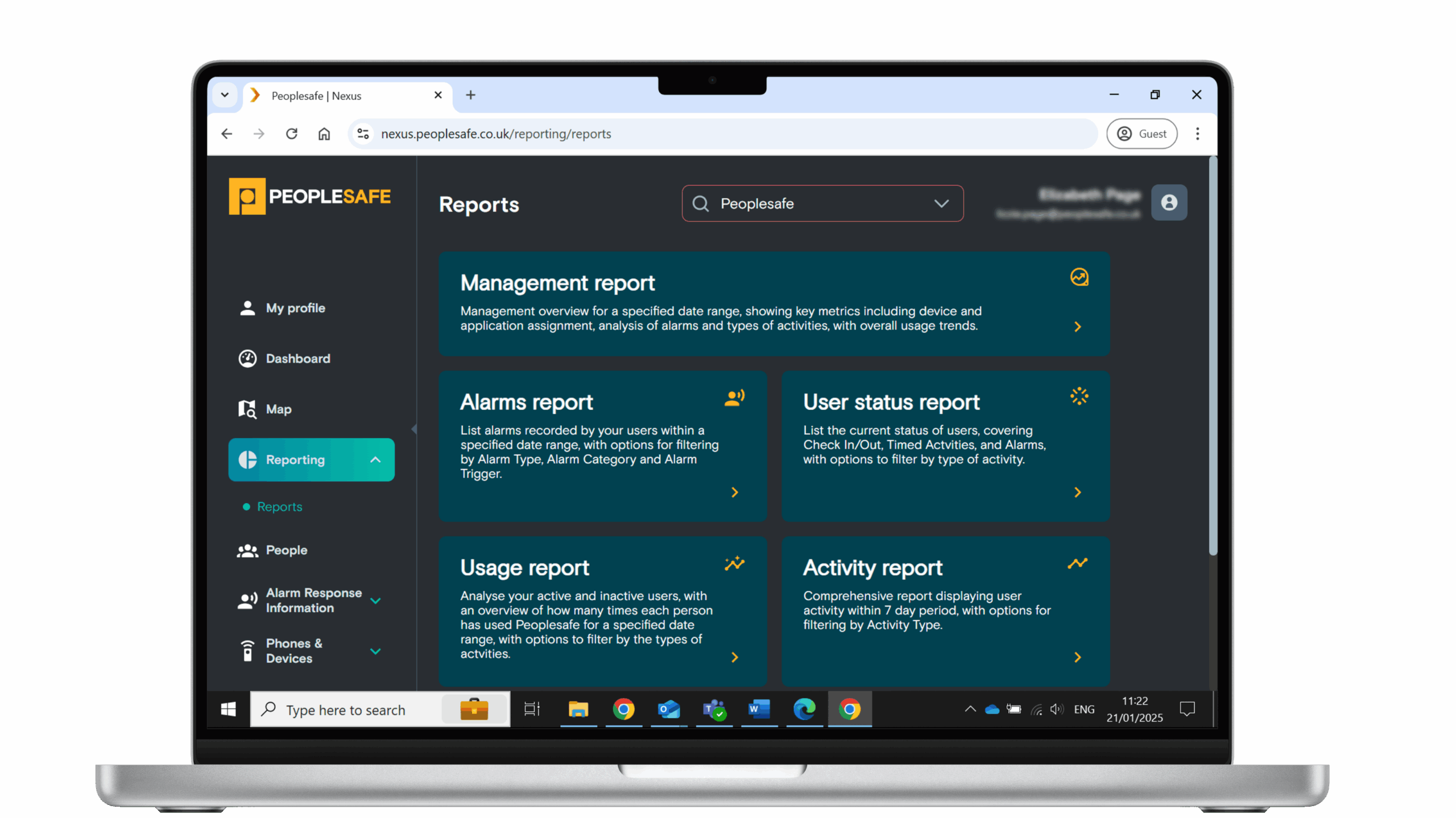
3. Technology as an Enabler
For lone worker safety tech to be truly embedded into daily routines, it needs to work with people, not create more tasks for them. That’s where Peoplesafe’s Chief Technology Officer, Will Solomon, says design and user experience become essential. He says,

When it fits naturally into the way people already work, personal safety tech is more likely to be used consistently and with confidence.
Aligning People with the Right Tools First
To drive long-term use, it’s crucial to ensure your people have the right tools for their tasks, environment and preferences. As Will explains, “Most importantly, it’s about matching the right tool to both the task and the individual.”
For example, someone working in a public-facing role might benefit from a visible body-worn camera to deter potential threats. Meanwhile, other employees might prefer something subtle, like a small wearable device or a mobile app that doesn’t require carrying extra equipment. With Peoplesafe it’s also possible to mix and match solutions across teams, depending on their specific needs and working environments.
As Beth shares, “I worked with an organisation that used multiple lone worker devices across teams – because what worked for one group didn’t suit another, and that was fine. The important thing was that the kit was being used.”
This tailored approach means users feel more comfortable and supported by their safety tech, increasing their willingness to use it.
Streamlined Processes and Automations
The second key element is making safety tech as seamless as possible, so users don’t have to significantly change their behaviour to stay protected. At Peoplesafe, we’ve been focused on simplifying and speeding up the everyday tasks users perform, especially within our mobile app.
For example, with the introduction of shortcuts on both Android and iOS, we’ve cut the check-in process from six steps down to just two. Users can now set up a one-tap shortcut on their home or lock screen, making it possible to start a check-in and set the timer duration instantly, without having to navigate through multiple menus or screens. As Will explains,
Beyond shortcuts, mobile devices also offer automation features that allow safety actions to be triggered automatically based on real-world events. For example, employees can set up an automation to check them out of an activity when they connect to their home Wi-Fi, or to start a timed activity when their phone connects to Apple CarPlay.
These automations take advantage of data the phone already has visibility of and uses it to automate safety processes without manual input. This helps to reduce the mental load on staff by taking away the need to remember to check in or start an activity, making using their personal safety tech a natural part of their routine, rather than something they have to actively remember.
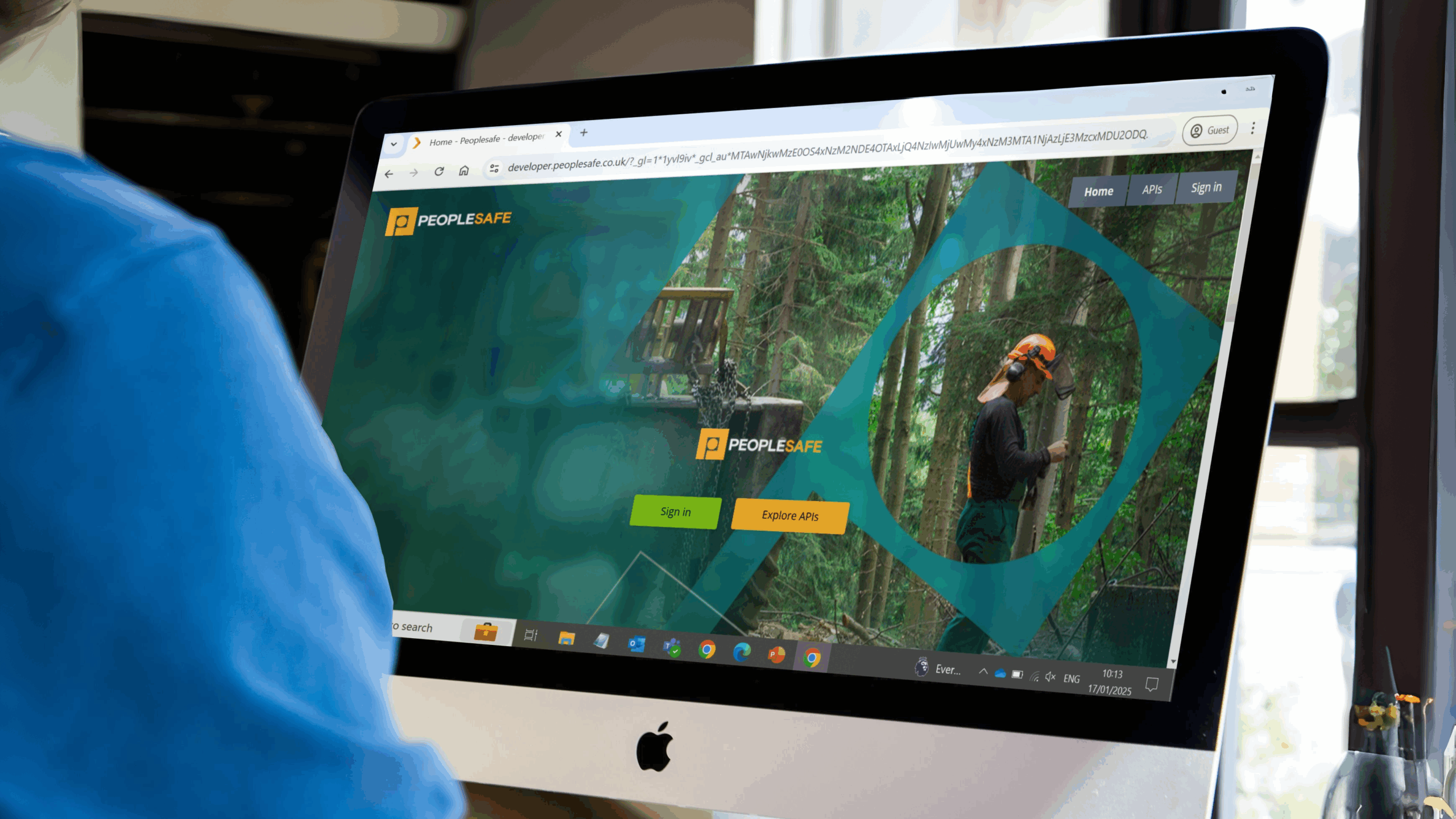
API Integrations
API integrations are another way to make personal safety feel effortless, by embedding it into the tools employees already use.
With Peoplesafe’s Services API, employee protection can be triggered automatically through apps like job schedulers, CRMs or task management platforms. For example, when a field worker starts a job in their task app, that action can automatically start a timed activity within the Peoplesafe app without the need to switch apps or remember an extra step.
The User Management API connects to HR systems to handle onboarding, offboarding and team changes automatically. So, when someone joins, leaves, or moves roles, their safety settings update in Peoplesafe without anyone needing to do it manually.
This kind of automation helps embed safety into everyday workflows, removes duplication of tasks and cuts out user errors. It also helps maintain trust in the system. By keeping records accurate and up to date in the background, API integrations ensure that every user is covered from day one and that no one falls through the cracks when roles change, or people leave the business. Will adds,
Conclusion
It’s clear that the key to successful lone worker safety lies in making technology intuitive, relevant, and part of everyday work life. But by fostering trust, engaging teams early, and leveraging automation, organisations can turn safety tech from something people have to use to something they want to use, helping to keep employees safer wherever and whenever they work.
Watch the full webinar below to hear more about how to embed lone worker practices into everyday operations, with insights from our expert panel.







